Before the official release of the app for iOS, I was approached by the Skritter team to test it, and perhaps write a review. I wasn't offered any freebies, and was given total freedom to write my own review, so I'm comfortable that this is a neutral perspective.
Also, while it was tempting to publish my review around the time of the official release when all those other reviews were being published, I was worried that I would write it more in light of my excitement of having a new novelty toy to play with. I was more keen to actually get a sense of the 'longevity' of Skritter for iOS ... how long before the excitement died down?? (Hint: It still hasn't)
For no particular reason, I'm going to write this review in the style of a FAQ. (By the way, if you are rushed for time, just read Q1, 4, 6, 7, 13. Oh heck, just read it all - this isn't a particularly long post :-)
1. Would you recommend Skritter iOS to others?
Yes
2. Will everyone benefit from using it?
In theory, yes. But I think there are plenty of Chinese learners who should be focusing more on pinyin, vocab acquisition, tones, and listening skills - and Skritter should perhaps wait a little longer.
3. What about the iOS experience?
From an iOS point of view, the implementation of Skritter is fantastic. It's sleek, artistic, fast, powerful, flexible. It's a great example of using iOS to the full.
4. Did you use Skritter before testing the iOS app?
No. In fact, I had a completely wrong idea about Skritter, so I never bothered before!
I'm glad I took the time to play with it. For example, I had assumed it was just about learning to write characters, but actually it's much more than that. Yes it can be used for that, but it has an amazing selection of vocab, so that it goes way beyond individual characters, into compound-words, phrases and sentences.
5. Does Skritter iOS cater nicely to people who haven't used the website before?
In some ways, Skritter is intuitive to use. But I think the team could do a little more to help people who are totally new to Skritter. For example, there are many settings in the preferences pane that I'm not sure what they actually do - a clarification sentence would be nice for each. It talks about numbers of items added, number of items synchronised, etc. - but it wasn't obvious to me what the difference is. I remember having to add characters one at a time, up to a hundred at a time, although I really wasn't sure why I was having to do that when I had already selected a list - shouldn't it just add the whole list?
6. For actually learning characters, would you recommend Heisig or Skritter?
I still believe that the Heisig method is a better way to learn characters (either reading or writing) than practising writing (on paper, in the air, or with Skritter). I strongly recommend that Heisig should come first, and then Skritter should follow. And yes, definitely use Skritter once you can read & write characters.
7. If you already can read/write through Heisig, why bother with Skritter?
Ah, well this is where I'm finding Skritter to be particularly amazing.
I believe Heisig is the best way to learn to read & write - certainly the fastest with least effort. But it doesn't teach you the pronunciation (pinyin), nor does it show you the characters being used in compound words. I'm finding Skritter to be an excellent bridge between the Heisig world, and the practical world of reading and writing more significant texts. Highly recommended.
8. What's your biggest concern about Skritter iOS?
I think I'll say it's the cost. I don't doubt that a huge amount has been invested in developing this great app, but at just under $10 per month, that's a huge investment, even over a year. I think a lot of people will be excluded from signing up at this price (even the discounted prices), and I'm curious to know whether I'll still be happy to be paying this before a year is up. In a world where apps cost a few dollars, this is on the other end of the scale.
I will say that the Skritter team are not trying to trick you to paying them money, though! As my trial period was ending, they sent me quite a few emails warning me that I was going to start getting charged. No one could claim they were charged because they forgot to cancel, by mistake. Well done Skritter.
9. Any technical thoughts about the app?
There are some strokes that Skritter keeps saying I'm wrong, even though I find myself writing perfectly over the hint-line, mostly commonly 阝 and many near-vertical lines. Odd. I'm inclined to believe it's my handwriting and not Skritter, but when my lines appear to overlap perfectly with the underlying hints, it makes me wonder.
10. Do you like the font that underlies Skritter?
Actually yes, it's a beautiful font - lovely. I do wish however that we were given the option of a second font - something that was a little more computer-perfect. Most of the characters I see are of course on a computer, and Skritter's font is slightly more stylistic. This means I find myself positioning/angling some of my strokes in ways I would expect based on what I see most of the time. From memory, characters like 火, 垂, 民 all are slightly different as a computer font than the Skritter font. This means either Skritter thinks I'm wrong at times, or it ends up moving my stroke far away from where I placed it. I can learn to live with just one Skritter font, but a less stylised one might be a nice option. One day.
11. What about Skritter as a flashcard app?
Well, it is sold as an SRS (spaced repetition system), but so far it doesn't feel like that. Maybe there is a setting I haven't used yet, but very few characters have come up a second time, I still seem to be working my way through the list, one phrase at a time. And although it tests my pinyin & tones & definitions, it feels like only 1 in 25 cards is non-handwriting. I'm still waiting for the 'repetition' to begin, let alone the 'spaced repetition'.
12. What extras would you like to see?
Firstly, I've simply added words from two lists: "Integrated Chinese 2" and "Business". And Skritter seems to have thrown these into a pot, deciding for itself which characters to feed to me when. Sometimes (particularly on a plane, flying somewhere for a business meeting) I feel like I'm in "business mode", and I'd like to learn words only from the Business list, but I can't do that.
Secondly, it would be nice to have a search facility. As I mentioned above, the character 垂 was different, if I remember correctly, to how it appears on the computer. But I can't search for a single character within Skritter in order to show you how it looks. Also, sometimes I remember struggling with certain characters, and it would be nice to find them again to practise, but I don't seem to be able to do that on the iOS app.
Thirdly, when trying to decide which lists to use, it would have been nice for the list description to include the number of characters that I'd be getting by selecting that list.
Fourthly, the app is really feature-packed, and it would not surprise me to find out that all the things I think need to change are already a part of the app - maybe I just don't know how to do it! :-) (For example, at one stage I thought a nice option would be to retain my stokes, rather than replacing them with the right strokes - but then I discovered there's a setting for that!)
13. In the opening paragraph you spoke about concern about the excitement of using Skritter iOS dying down ...
Yes, that was a real possibility. I've used many tools and websites to improve my Chinese; I've started listening to many podcasts - but over time I find I get bored of them, and just realise one day that I don't use them anymore. But so far Skritter has been really good, and I continue to enjoy using it. It's a nice distraction when I have a couple of minutes to spare, it's a nice break from podcasts, or Heisig Book 2. And I have definitely got value from using it.
So I am still using Skritter iOS. And I am still benefitting from Skritter iOS. And I am still happy to continue to pay for the Skritter iOS app.
tl;dr: If you can afford it, then I think you probably should use it too.
Write on!!
Sunday, July 15, 2012
"Write on!!" - reviewing Skritter for iOS
Labels:
Anki,
chinese,
flashcards,
handwriting,
hanzi,
Heisig,
learn_chinese,
learn_Mandarin,
reading,
review,
Skritter,
SRS,
TLDR,
vocabulary,
writing
Subscribe to:
Post Comments (Atom)
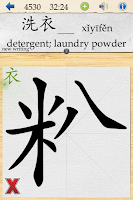


A fantastic review Greg!
ReplyDeleteI need an iPhone/iPod Touch badly!
I think you'll really like it! If ever you needed an excuse to get such a device, now you have one :-)
DeleteHi Greg, thanks for the writeup, I just finished putting this on our press page and it will show up the next time we push an update to the site!
ReplyDeleteHi George, I look forward to seeing that. Am still enjoying the app - glad it wasn't just a fad :-)
Delete